FIND RELEVANT INFORMATION ABOUT THE COOPERATION OF
DEUTSCHE BAHN & W2
Rail&Fly (QYG) can be used from any DB station and allows passengers to use Deutsche Bahn’s trains as a flexible and hassle-free way of traveling between their selected railway station and the airport that they will depart from or arrive at.
The product can be booked only in combination with an international flight.
The offer covers all German airports in addition to the airports Basel, Salzburg, Amsterdam, Brussel and Zurich.
Even after selecting a specific train during the check-in, the Rail&Fly ticket can be used flexibly on the selected day of travel on the selected route without being restricted to a specified train.
The rail segments can be checked-in directly after ticket issuance.
Rail&Fly tickets are valid on regional and long-distance trains as well as on selected non-federally owned railways (NE-Bahnen). Moreover, the tickets can be used with selected airport transfer partners, if the airport is not having a railway station. More information can be found on www.bahnanreise.de/geltungsbereich.
The airline sets the prices and conditions, which are specified in the fare notes. The ticket will be validated on airline stock.
To facilitate the booking possibilities for the travel agents, fictitious placeholder connections to/from QYG to to/from the airports have been added in all major GDSs. This code serves only for ticket issuance in GDS by IATA Agents.
Schedules in the GDSs for any route that includes QYG are not corresponding to an actual train schedule but allows you to choose the suitable connection. Final start resp. destination, final day of travel and exact train departure time will only be selected upon online check in steps (further explained in the Online Check-in section).
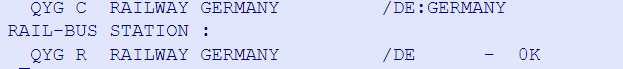
All train segments will be published in the GDS under the 2 letter code W2.
W2/FXT 365 FLEXFLIGHT
W2 6200-6629
Searching and booking the flight connection plus Rail&Fly segment is done in the same way as a “standard” flight booking process.
If you create a group booking with Rail&Fly, you generate a regular group and add the Rail&Fly segments. The segments will get confirmed automatically within 24 hours. As usual, passengers must check-in to receive their Train Ticket. If several passengers booked on the same PNR use the same rail connection, these passengers (max. 5 people) can check-in together and then receive a joint ticket. This means that bigger groups need to check in separately in groups of max. 5 passengers each.
AMADEUS
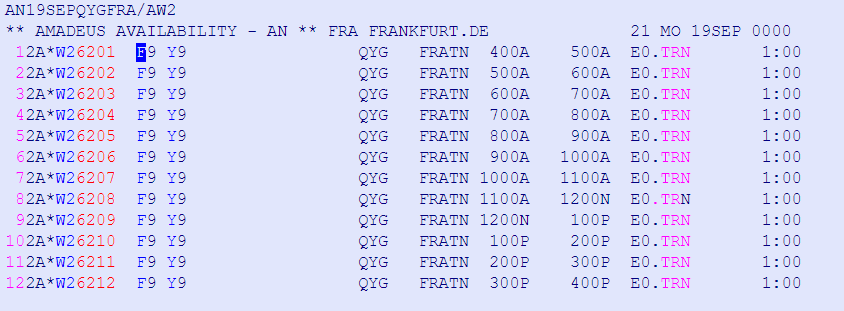
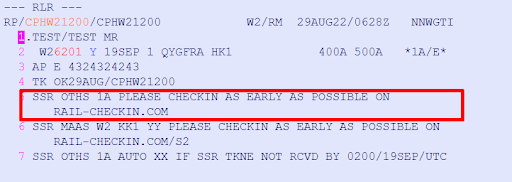
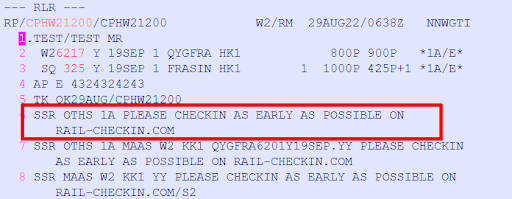
SABRE
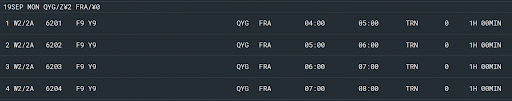
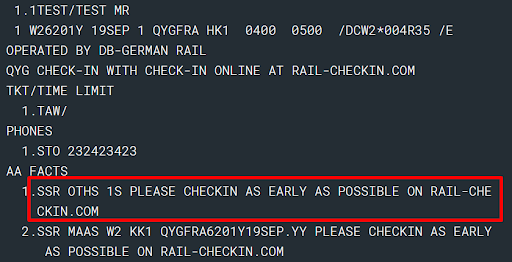
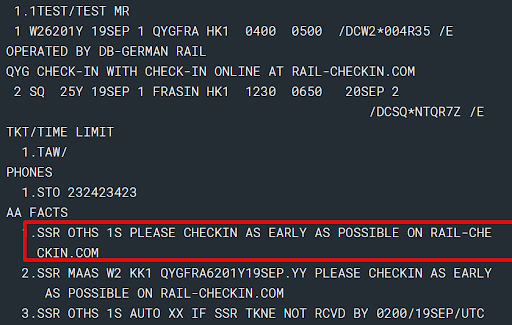
GALILEO
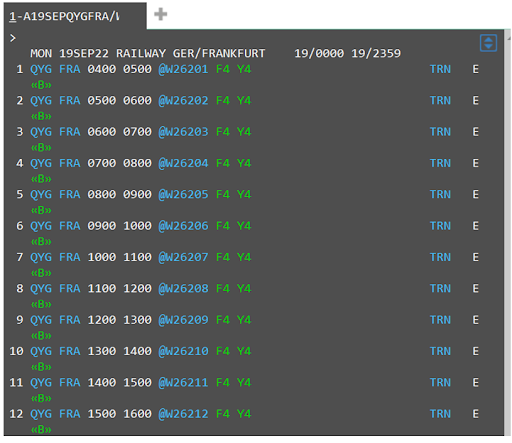
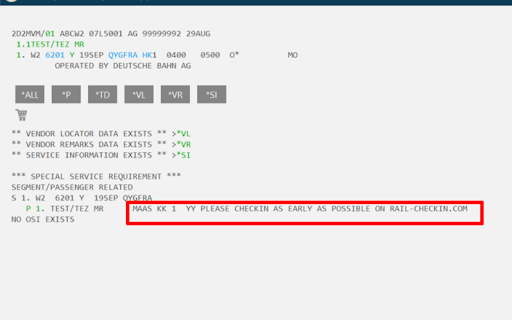
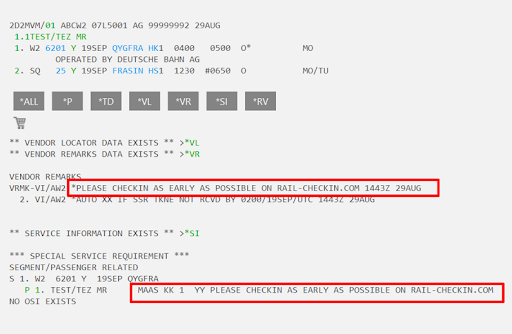
Passengers automatically get the feeder service that is best suited to their flights.
Valid on the DB trains booked.
The ICE trains are given a flight number and represent real train connections with real schedules.
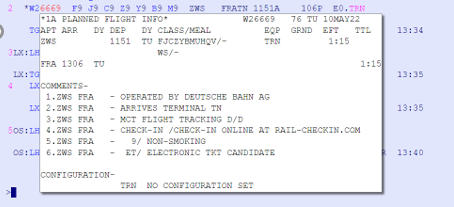
Automated mapping of airport and rail station codes (e.g. a flight request to STR also displays connections to ZWS).
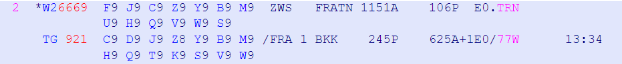
Interline/Codeshare can only be booked in combination with an international flight.
The airline sets the prices and conditions, which are specified in the fare notes. The tickets are issued on partner airline stock.
Query the flight connection in the same way as for a “normal” flight booking.
Example: AN15AUGCGNBKK
If you would like to make a Codeshare booking, select the desired carrier – that has a Codeshare Agreement with DB – directly in the flight query. The rail segments are displayed under the selected Codeshare carrier Code.
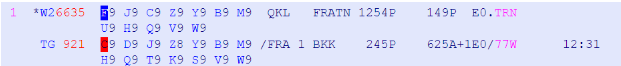
Flight range for Codeshare/Interline: W2 6630 – 7248.
Thanks to the cooperation between FLEXFLIGHT/W2 – and Deutsche Bahn, travel agents now also have the possibility of issuing ONLY train segments in a PNR without connecting it necessarily with a flight segment.
You will find train segments filed under the below flight range:
W2 6630 and until W2 7199
![]()
The booking process is identical to a flight booking process (as shown in previous descriptions).
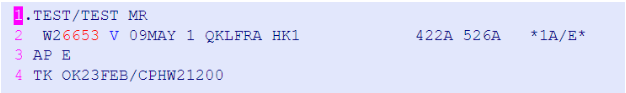
There are no point of sales restrictions – all IATA travel agencies around the world can issue the train segments in the GDSs.
The website where to process the online check-in, www.rail-checkin.com, is provided as an SSR element in the flight booking process.
At the time of the booking, please inform the passenger to keep the PNR locator or e-ticket number handy to facilitate the online check-in.
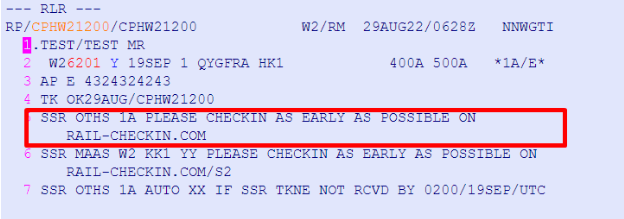
Ahead of travel, passengers must check-in for each Rail segment separately and get their Train Tickets from the above mentioned website. Check-in is open immediately after ticketing and closes before train departure for interline and codeshare destinations and at 23:59 of the departure day for QYG stations.
It is recommended to make the check-in as early as possible.
Online check-in process:
1. Open the website www.rail-checkin.com.
2. Insert first and last name(s) as they are in the ticket, including any possible spaces between parts of the name.
Also insert all additional name elements, such as JR/SR/DR/PROF, after the first name but do NOT insert MR/MS/MRS elements. You can use both small as well as capital letters.
In the Booking Reference field insert the GDS or W2 record locator consisting of six digits. You can also use the 13 digits ticket number instead, if needed, without hyphen.
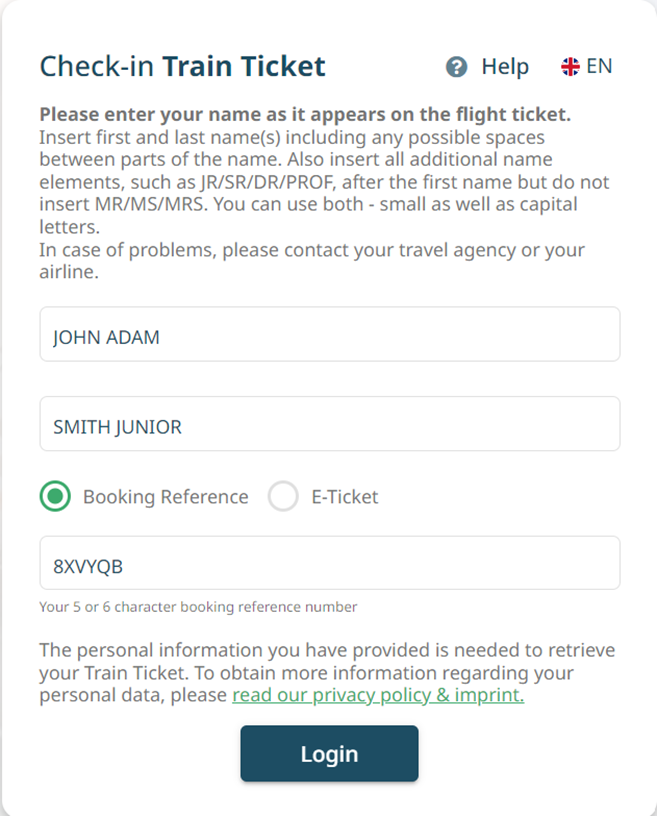
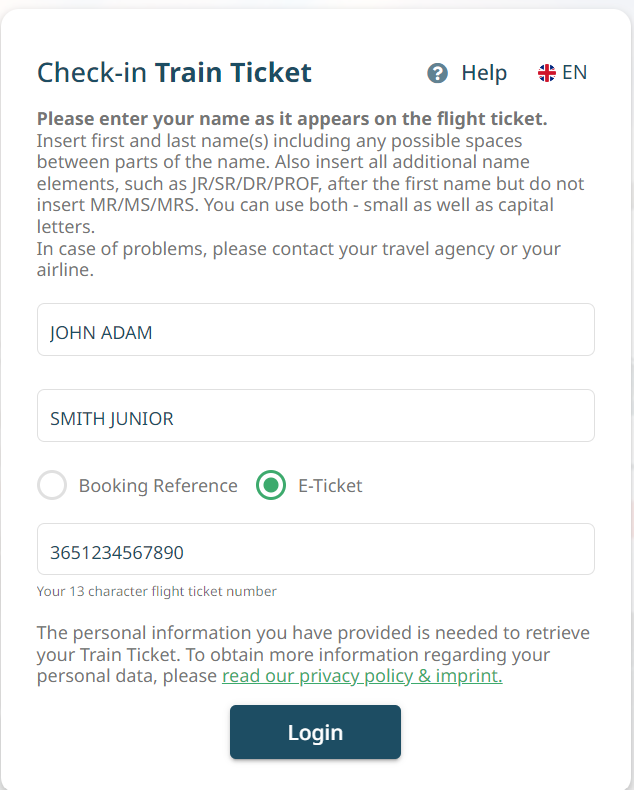
3. Click on “Login”. If all data is correct and the segment is subject to check-in, a new page will open with a “Check-in” button that is actively displayed.
In case the PNR contains also a return segment, both will be displayed at this step.
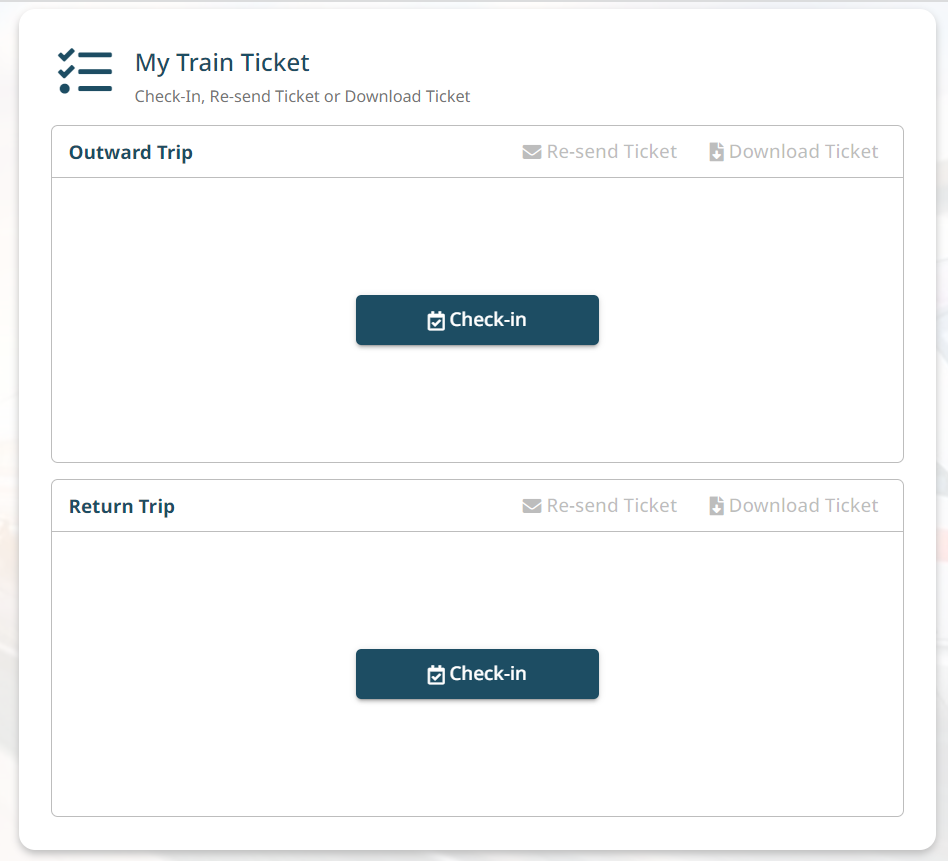
4. Click on “Check-in”. You will proceed to the next step, the Passenger selection.
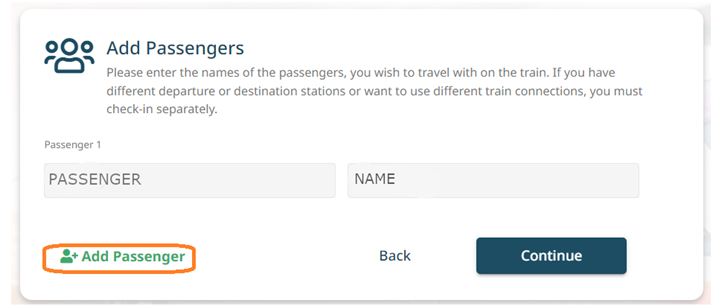
Name changes are not allowed. If there is only one traveller in the PNR proceed with “Continue”.
If there are more people travelling with the first passenger on the same train, you can use the “Add Passenger” feature and create one joined ticket for all of them.
Up to 5 passengers can check-in together at the same time. If there are bigger groups a separate check-in process is required for the rest of the group.
Only the first passenger’s name will be printed on the Train Ticket.
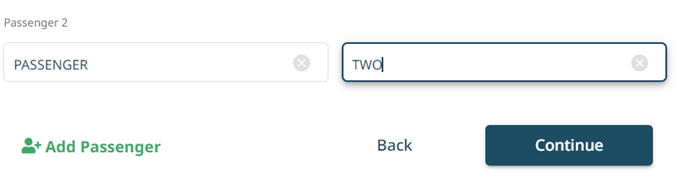
5. After clicking on the “Continue” button, a new page with the train selection will open.
a) For the QYG segment you will need to select the train destination/departure, by inserting a city name manually in the blank field. It can be any destination within Deutsche Bahn’s network, including transit connections.
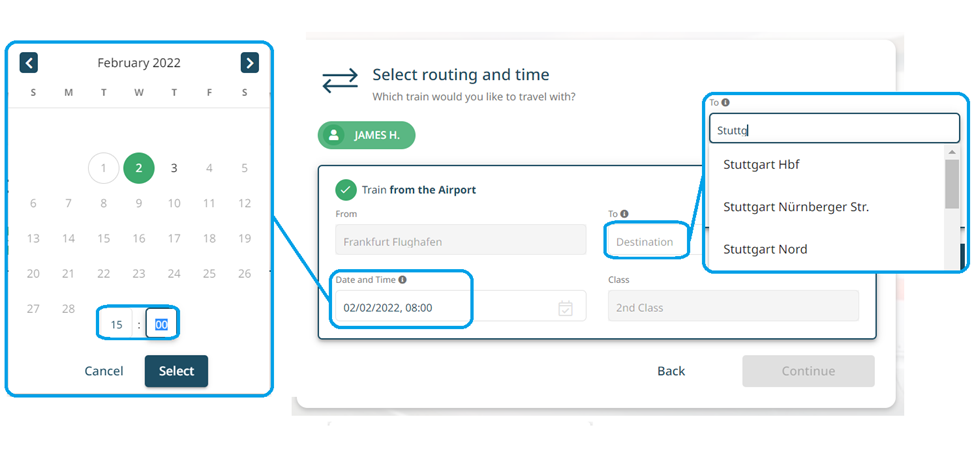
The airport field and travel class are not possible to select. Departure time and day will be taken from the ticket but you can adjust it easily to a different one within the departure day or day before resp. arrival day or day after in order to meet your desired connection.
Click on “Continue” to proceed.
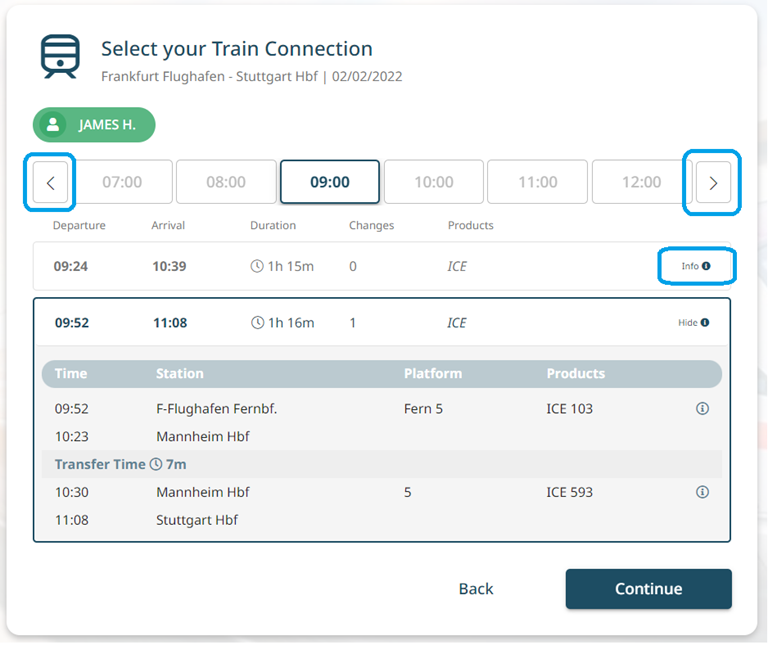
You can navigate between departure hours using the arrow buttons on the left and right sides of the hours bar. If you click on each hour, all existing trains departing within the next 60 minutes will be listed below. You can check the train details by clicking on the “Info” button to the right. You need to select a connection by clicking on it, before clicking “Continue”.
b) For an interline and codeshare segment you will not need to select a train. Destination/departure, as they are stored in the ticket cannot be changed. Instead, the summary page will open, displaying all connection details.
6. To accept and continue, insert your email address and click on the “Check-in” button.
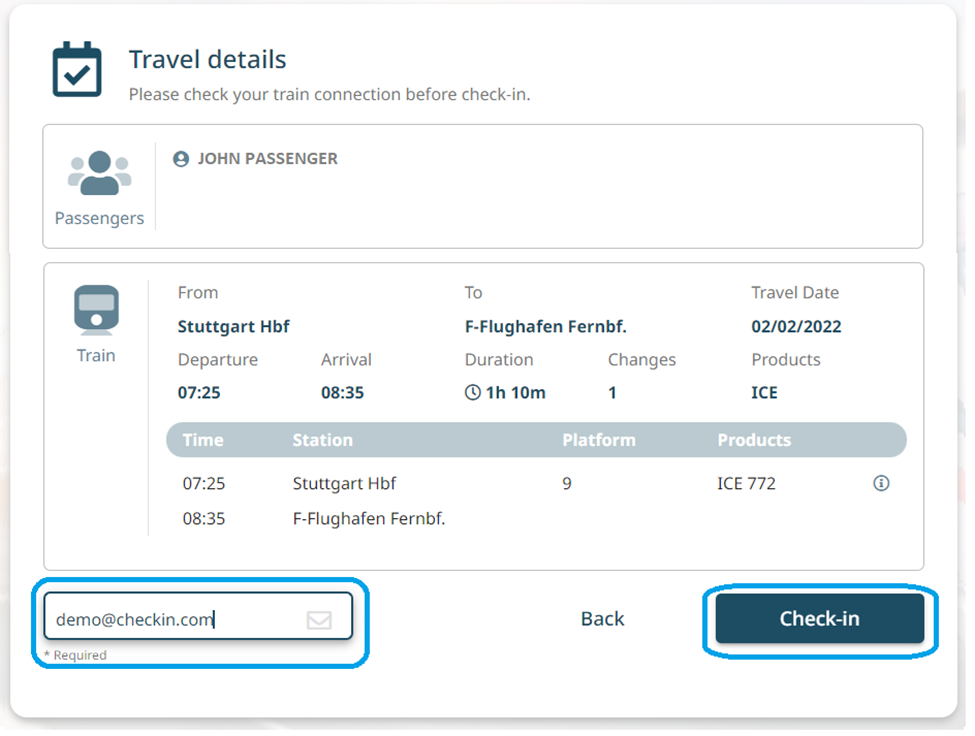
7. The online check-in will now be completed and a PDF document with Deutsche Bahn tickets is now generated and ready for download and printout. It will also be sent by email to the inserted email address. Use the “Download Ticket” button or “Re-send Ticket” to retrieve your travel document. After you logout you will still be able to login again and retrieve the stored ticket for reprint (possible until train departure)
